Thread: Help!!!!
Results 1 to 15 of 15
-
27th Nov 2006, 9:07 AM #1
 Help!!!!
Help!!!!
My daughters pc wouldn't start up last night, before it even reached the welcome screen we got a message saying that a registry file was missing or corrupted and that Windows couldn't start. Does anyone know how to go about fixing this, or is this just something to be left to an expert? Just give it to someone and hope it doesn't cost a fortune to fix?

And does anyone have any idea what the problem/cause is?...just so that I sound as if I know what I'm talking about when I take it to get fixed!
-
27th Nov 2006, 9:11 AM #2

I've had that-I think I went into Safe Mode and a message came up that Windows would repair it. I don't think it's any big deal as far as I can remember.

-
27th Nov 2006, 9:13 AM #3

Tried that - no good, I'm afraid! I hoped that if I got it working in safe mode I'd be able to do a system restore, but no luck!

-
27th Nov 2006, 10:33 AM #4

If you Google the exact error message you get, you'll almost certainly find something useful.
If you've got a Windows CD you can reinstall Windows from that and it'll fix any missing files.
Or, if you can get to the menu with safe mode as an option, there should be an option which says "last known good configuration" or something similar. This reverts (in theory) back to the last settings which booted successfully.Dennis, Francois, Melba and Smasher are competing to see who can wine and dine Lola Whitecastle and win the contract to write her memoirs. Can Dennis learn how to be charming? Can Francois concentrate on anything else when food is on the table? Will Smasher keep his temper under control?
If only the 28th century didn't keep popping up to get in Dennis's way...
#dammitbrent
The eleventh annual Brenty Four serial is another Planet Skaro exclusive. A new episode each day until Christmas in the Brenty Four-um.
-
27th Nov 2006, 11:00 AM #5

Thanks Lissa, I'll try Google on this pc, I hadn't thought of that.
I've got the menu with the option to start in safe mode (3 options here), or with the last known good configuration, or to start normally but with all 5 it just gets to the same error message screen, saying there is a registry file missing/corrupted and isn't readable, and that there is no log of it.
Unfortunately Windows is packaged as part of the operating system, and there's not a disc with the software on it. Now that I think about it, one of my workmates may have a copy of Windows xp which I may be able to use to re-install the software here.
I'll give Google a try first, though, and see what I get.
-
27th Nov 2006, 11:28 AM #6Wayne Guest

I'd go with Lissa's suggestions. She's well savvy.
 But just a thought.....
But just a thought.....
Bearing in mind i still use Windows 98, so things are probably different for XP & so on, But can you start up with 'Command Prompt', & type in 'scanreg/restore'?
Restoring the registry has often fixed things like that for me.
Last edited by Wayne; 27th Nov 2006 at 11:29 AM.
-
27th Nov 2006, 12:02 PM #7

Can't even get into Windows to type "cmd", Wayne.

I've looked up the error message (\SystemRoot\ System32\ Config\ SOFTWARE is corrupt)
on Google andit doesn't look good...they're calling it the blue screen of death here. There are link with instructions to solve this problem, but a Windows xp installation disc is required...but in my case Windows xp was pre-installed, so I don't have a disc. I'll see if I can borrow one from someone, but I don't know if that will screw things up even more if it's not the copy of xp for that particular pc. Also the Microsoft site says not to follow these instructions if xp was pre-installed....
Last edited by MacNimon; 27th Nov 2006 at 12:05 PM.
-
27th Nov 2006, 12:15 PM #8Wayne Guest

Well on Windows 98, you have the option to re-start in MS-DOS mode, (ie. before it gets to Windows) which should enable you to use the Command Prompt.
As i say, i'm not sure if it works the same on more modern Windows Ops.
I think the other way round it is to keep pressing the F8 key as soon as your pc begins restarting. That should take you to the Command Prompt screen.
(At least i think it's F8 - It's a long time since i've had to do it!)Last edited by Wayne; 27th Nov 2006 at 12:16 PM.
-
27th Nov 2006, 12:55 PM #9

I would have thought that you could contact the company you bought the PC from and ask for a copy of the CD if it was pre-installed. Just make sure that it's XP Home rather than Pro (I suspect you would have Home installed). The only difference between versions of XP is the CD Key and I'm pretty sure you can use any Key with any CD.
Pity. I have no understanding of the word. It is not registered in my vocabulary bank. EXTERMINATE!
-
27th Nov 2006, 1:49 PM #10

Get hold of a copy of the XP disk - do check whether it's home or pro, as mentioned.
Start the computer, putting the disk in the CD drive as soon as possible. The computer should boot from the disk, bringing you into the Windows XP setup screen, where hopefully you should get an option to repair the existing installation.
Select the repair option.
Cross fingers.
How critical is the data on the PC, by the way?The Doctor's almost as clever as I am!
-
27th Nov 2006, 2:13 PM #11

The warranty has expired, but I'll try phoning or e-mailing Dell for one, thanks. Hopefully they'll send one out...
-
28th Nov 2006, 8:30 AM #12

One of my workmates has a Dell pc similar to ours, but with a better spec. Dell sent him a copy of the xp installation disc when he had some trouble, and he's offered to lend me it. But before I use it, can someone clarify the situation with the xp software....I understand, that to prevent privacy, every copy of xp was going to be tied up to one computer only, thus stopping several people using the disc to install the software onto numerous pcs. Would this prevent me from using his disc, if that particular copy was tied up with his pc? Or would the fact that we've already got a genuine copy of Windows installed override this? I'm just not too clear on where we stand here...
Also, can anyone recommend a decent Registry cleaning software? This problem yesterday made me take a look at my own pc, I ran one of these free Registry scans and found 783 errors (which may explain the very slow startup I have every time I log on!), but the trial version of the software would only fix 10 of them. There are loads of these on the market, but which are worth getting and what to avoid?
-
28th Nov 2006, 8:34 AM #13

Not critical at all...(to me, at least!) My daughter is 14, and has been using it for homework, etc but there's no long-term course work or the likes on there. She says there's nothing important there, it doesn't matter if everything's lost as long as we get it working again!
-
28th Nov 2006, 9:27 AM #14

I believe the way XP works is thus -
When you connect to the internet to activate XP, it reports some details about your PC details and your XP CD Key to Windows.
That way, if you use the same CD Key with a different PC, they might block it working.
So you can still use any CD, but you can't install it with the same CD Key on different PC's.
If you repair the installation, you'll still be using the same CD Key and Windows won't **** your ****. ( ) Your Dell PC should have a sticker on it somewhere with the CD Key written on it.
Pity. I have no understanding of the word. It is not registered in my vocabulary bank. EXTERMINATE!
) Your Dell PC should have a sticker on it somewhere with the CD Key written on it.
Pity. I have no understanding of the word. It is not registered in my vocabulary bank. EXTERMINATE!
-
28th Nov 2006, 3:03 PM #15

Thanks, that's justwhat I was hoping to hear!

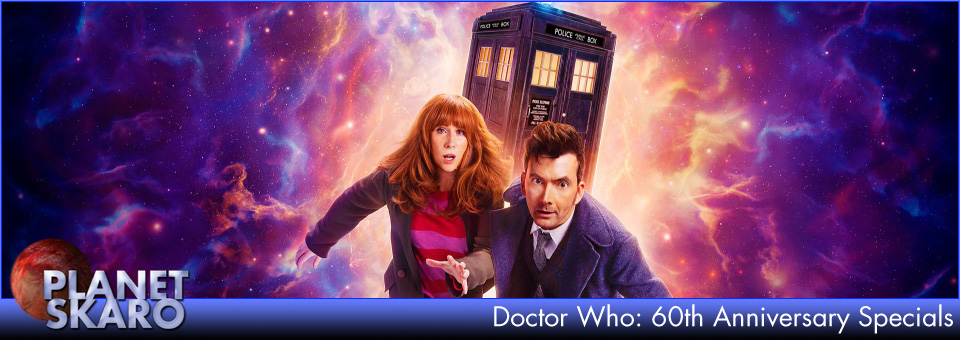




PSAudios 6.1. Bless You Doctor Who
[/URL] (Click for large version) Doctor Who A thrilling two-part adventure starring Brendan Jones & Paul Monk & Paul Monk Bless You,...
23rd Nov 2020, 3:02 PM