Results 101 to 113 of 113
-
18th Oct 2008, 8:43 AM #101

Our problems just don't seem to end.
Since we got the computer back up and running, having had Windows totally refreshed and put our data back, we noticed a couple of keyboard oddities. The down arrow key didn't work, either did the left Ctrl key (but the up arrow and right Ctrl key did). Now, after a substantial session backing up up and virus scanning, I restarted the PC and the space key doesn't work!! (I'm on my laptop, again). This makes the computer almost impossible to use! Again.
I'm trying searching for driver updates, that said my drivers were up to date. So I clicked 'uninstall' next to the Keyboard in Device Manager and re-booted, but that hasn't fixed the problem.
I don't believe after all this I've still got problems.
Any advice anyone?
Si.
-
18th Oct 2008, 9:45 AM #102

Arrghh, this is infuriating. I've tried UpdateDriver from the Device Manager, which just asks me to put the Dell installation CD in again and then says its up to date. I've tried uninstalling the driver, that just booted the computer up again with the problem intact.
We installed quite a few programs since starting back up. Yesterday I installed a lot of sync software for my new external hard disk. I guess that could possibly have interfered with the keyboard somehow, although the up arrow not working has been a problem for a few days... and it's only since this morning that the space key followed suit. Could this be some new kind of trojan, disabling the keys one by one? I've had AVG installed since I started up and it detected three Trojan files (which could have been the ones that infected me before?) but it found them and put them safely in its vault.
I've tried installing WinPatrol and disabling the Creative (MP3 software) and Picasa (External Hard Disc software) Detectors and Sync Managers on startup, in case it's them.
Here's what's running as I type:

I don't know if anything there is suspicious.
I really can't think of anything else to try and we can't live with a keyboard that can't use spaces. I can only think of two things to do: call out the chap from the computer shop in Sawbridgeworth again, or try buying a new keyboard. Maybe the keyboard (which isn't even USB and dates back to 2002) is incompatible with modern software like the External Hard Disk and I should buy a new one?
Si.
-
18th Oct 2008, 9:54 AM #103

I do wonder if it might be a physical thing. I tried shaking the keyboard to get the dust out and, disturbingly, some water came out. I'm not adverse to spilling drinks occasionally, could water on the keyboard at some time have damaged it?
Si.
-
18th Oct 2008, 11:02 AM #104

It's just a thought, Si, and you probably have (but haven't mentioned it, which is why I'm asking) - but, have you tried unplugging the keyboard from the back of the PC and then putting it back in (while it's switched on). It sounds dumb, and probably won't help, but my keyboard at work just every so often freezes up completely, and all I ever do is unplug it, and then put it back in. It's worth a try anyway.
I would just add, though, that my mouse at work does the same thing, so maybe it's me that's the problem, not them; and second, my work's keyboard is a bit odd anyway, as it will arbitrarily switch the keyboard layout around so that sometimes the " and the @ are swapped around, and sometimes the # can only be got by Shift+3, which should be a £ sign. I believe US, and maybe other countries', keyboards have a different layout, but it always baffles me as to how my keyboard would know that, and why it would change from one hour to the next.
But I digress - anyway, worth a try at least!
-
18th Oct 2008, 11:27 AM #105

Thanks Andrew, I'll give that a try but at the moment I'm thinking I should try a new keyboard. That should fix both a driver incompatibility problem (because a new keyboard would have newer drivers) and an electrical/physical problem. After all, this keyboard is six years old...
Si.
-
18th Oct 2008, 11:28 AM #106

It does sound like you need a new keyboard (or just need to give the old one a good clean). Keyboards are still fairly primitive things and if something gets between the thing you press and the thing it gets pressed onto, the key stops working properly.
Dennis, Francois, Melba and Smasher are competing to see who can wine and dine Lola Whitecastle and win the contract to write her memoirs. Can Dennis learn how to be charming? Can Francois concentrate on anything else when food is on the table? Will Smasher keep his temper under control?
If only the 28th century didn't keep popping up to get in Dennis's way...
#dammitbrent
The eleventh annual Brenty Four serial is another Planet Skaro exclusive. A new episode each day until Christmas in the Brenty Four-um.
-
18th Oct 2008, 11:46 AM #107

I think/hope you might be right. I just took the back off the keyboard to see inside - like an itch you can't scratch, I've always longed to get below the keys and clean out all the fluff that must be down there. Alas you can't get into that layer, but I did look at the circuit board below and there does appear to be a mild scorching around the end of the space bar bit, so perhaps some water got in and did some damage.
When I get the new keyboard, should I uninstall the old drivers just before I reboot first? Or will it not matter?
Si.
-
18th Oct 2008, 12:16 PM #108

Also... can someone recommend a good free program that will enable me to search and upload from my Creative MP3 player? Since re-installing the software that came with it yesterday the computer has slowed down considerably... and the "CTSyncU.exe" program shows as not responding whenever you re-boot. It's a dog of a program and I wondered if there was an alternative, or would a different program not recognise my player because the drivers go with the custom software?
I really don't understand why peripherals insist on installing 'monitor' programs that sit in the background permenantly hogging system resources just to check if they are plugged in or not! Now the external hard disk has installed some sort of sync checker. We're only intending to have the damn thing plugged in once a week!
Si.
-
18th Oct 2008, 12:39 PM #109

A modern plug and play keyboard should be fine without manually installing/uninstalling anything. Maybe you'll need to install any special drivers (if it is a multimedia keyboard or something wacky like that) but generally it should be fine if you unplug the old one and plug in the new one.
Is uploading from your MP3 player not just a matter of drag and drop in Windows Explorer? The Creative players I've seen will mount themselves as a hard drive when you connect them (without the need for Creative software - Windows should just recognise it) and you can treat it as just another set of folders on your computer. Alternatively, I'm pretty sure Windows Media Player will act as a syncing program for Creative players.Dennis, Francois, Melba and Smasher are competing to see who can wine and dine Lola Whitecastle and win the contract to write her memoirs. Can Dennis learn how to be charming? Can Francois concentrate on anything else when food is on the table? Will Smasher keep his temper under control?
If only the 28th century didn't keep popping up to get in Dennis's way...
#dammitbrent
The eleventh annual Brenty Four serial is another Planet Skaro exclusive. A new episode each day until Christmas in the Brenty Four-um.
-
18th Oct 2008, 1:37 PM #110

ThanksLissa.WhatwouldIdowithoutyouf/
Si.
-
18th Oct 2008, 5:42 PM #111

We have a new keyboard now and it seems to have fixed it. What are the chances though, that the keyboard picks the morning after I've re-installed every program we have to randomly go wrong?
Si.
-
18th Oct 2008, 8:40 PM #112

I'm sure your keyboard woes are now over & that the moisture you said about earlier was the cause. It was probably not something you spilt but more likely from the tears of frustration of the last few days.


-
18th Oct 2008, 8:56 PM #113

This computer is the source of a lot of moisture.
Si.
Similar Threads
-
Google+
By Rob McCow in forum Mr Smith, I Need You!Replies: 16Last Post: 30th Sep 2011, 5:41 PM -
Google: odd one out ...
By WhiteCrowNZ in forum General ForumReplies: 1Last Post: 27th Nov 2010, 9:45 AM -
Can you Google yourself?
By MacNimon in forum General ForumReplies: 27Last Post: 7th Sep 2008, 11:39 AM -
Google Is Mother, Google Is Father
By Rob McCow in forum General ForumReplies: 3Last Post: 31st Aug 2008, 3:17 AM -
BBC Website amusingly hacked!
By SiHart in forum General ForumReplies: 9Last Post: 11th Mar 2007, 5:49 PM
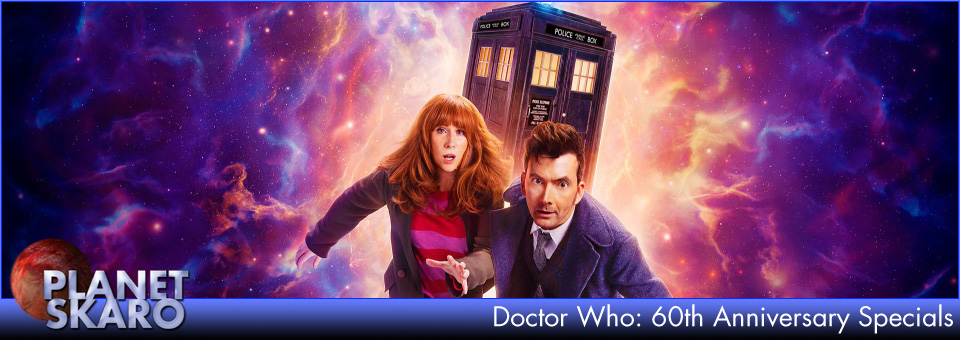





PSAudios 6.1. Bless You Doctor Who
[/URL] (Click for large version) Doctor Who A thrilling two-part adventure starring Brendan Jones & Paul Monk & Paul Monk Bless You,...
23rd Nov 2020, 3:02 PM