Thread: USB Ports
Results 1 to 16 of 16
-
27th Oct 2008, 10:22 AM #1
 USB Ports
USB Ports
We have two USB ports on the back of the computer, and one jutting out at the front far down below the CD/DVD drives. The two at the back work fine, but as one is permenantly occupied by the wireless dongle, we need to use the one at the front. I further recently bought a small 4-USB 'extension' thing from Asda (£5.91!) which is about the size of a small bar of soap and allows 4 USB ports to be plugged into it - it then plugs itself into the front USB port, quardrupling the amount of devices we can have plugged in.
But devices plugged into the front arn't always recognised. It MAY be the cheap thing got from Asda, perhaps you get what you pay for? Then again I'm not convinced the front port wasn't always a bit unreliable. It's always been fine for plugging the MP3 players in, but doesn't seem to like the printer. We didn't use the front USB port for a long while after getting the computer.
Do USB ports go a bit 'unreliable' when you don't use them? Perhaps some dust got into it?
Is it likely to be the port or the Asda extension thing causing the unreliability? Is it worth paying for a more expensive one? Or maybe that TARDIS shaped hub thing you can get?
Or is it normal for some USB ports to be ok for one type of device (e.g MP3 player) but not so good for others (e.g printers)?
Any thoughts appreciated!
Si.
-
27th Oct 2008, 11:49 AM #2WhiteCrow Guest

Hello - the Guru is in!
Welcome to my world.
I had something very similar to this problem, where my downstairs desktop would stop recognising MP3 players/USB sticks connected.
I reinstalled drivers, hunted for Vista patches, cleared bits out of my Bios everything, bored everyone rigid at a Bracknell meet - no luck.
Here's what it seems to be - the USB ports only seem to have so much power which can go through them. If you put too many USB devices on at one time, then basically the newer devices are underpowered, so the system doesn't recognise them. Try unplugging some stuff from the USB hub, and see how it goes.
I found although my desktop had 6 ports, if 4 of them were in use, it was pushing it a bit. Esp if one of the devices was a USB webcam.
Hope that helps. Might not help at all!
-
27th Oct 2008, 11:51 AM #3WhiteCrow Guest

I also heard front USBs tend to be more underpowered than back ones - might be just an urban myth. Try moving it to the back ones, and using an extension lead.
-
27th Oct 2008, 12:08 PM #4

Si, I know how you feel & at the moment I don't think it's your port.
My PC has 4 ports, 2 @ the back & 2 front. The front two started to not recognise a memory stick & I believe it was because the content of said stick got quite large & required more power.
I plugged in a 6 port extension & that cured the problem...why? Because my extension has its own power supply & that seemed to fix the problem.
It seems to me that certain plug-ins require more power, that's why my digital camera is fine, it runs on its own power whilst downloading pics.
-
27th Oct 2008, 12:16 PM #5

Thanks both. There wasn't much point in getting a PC-powered 4 port extension if I have to unplug half the things from it to give it enough power to work!!
Si.
-
27th Oct 2008, 12:29 PM #6WhiteCrow Guest

Yeah I look at them as a bit of a false economy. It all really depends on what you're plugging in.
That's £5.91 you'll never see again! If only some of my mistakes with computers were so cheap. At least you've not spent an entire weekend looking for the cause like I did.
-
27th Oct 2008, 12:37 PM #7

Get your Dyson to give the front ports a good snog...

-
27th Oct 2008, 2:41 PM #8

DO NOT vacuum your PC! The big static charge created by a vacuum cleaner can cause murder on the motherboard!
Pity. I have no understanding of the word. It is not registered in my vocabulary bank. EXTERMINATE!
-
27th Oct 2008, 3:02 PM #9WhiteCrow Guest

Writes down idea for a story in the Rob McCow Adventures ... supercomputer Xanatron tries to take over the world. Rob tries to kill it using a paradox, but gets confused himself in the telling. In the end Mrs McCow turns on the vaccuum cleaner, causing Xanatrons motherboard to explode.
One down ... next!
-
27th Oct 2008, 3:11 PM #10

"the Rob McCow Adventures"? Is that what we're calling them now?!
Si.
-
16th Aug 2009, 7:48 AM #11
 So does anyone have any more info on this? Still have a bit of a USB "convenience" as it seems the new player ONLY likes the USB port at the back of the computer (there is only one, as the wireless dongle takes up the other one). It's the same port demanded by the printer and the external drive, which means I can only use one of these at any one time. Which I can cope with, it just means a bit of swapping over...Here's what it seems to be - the USB ports only seem to have so much power which can go through them. If you put too many USB devices on at one time, then basically the newer devices are underpowered, so the system doesn't recognise them. Try unplugging some stuff from the USB hub, and see how it goes.
So does anyone have any more info on this? Still have a bit of a USB "convenience" as it seems the new player ONLY likes the USB port at the back of the computer (there is only one, as the wireless dongle takes up the other one). It's the same port demanded by the printer and the external drive, which means I can only use one of these at any one time. Which I can cope with, it just means a bit of swapping over...Here's what it seems to be - the USB ports only seem to have so much power which can go through them. If you put too many USB devices on at one time, then basically the newer devices are underpowered, so the system doesn't recognise them. Try unplugging some stuff from the USB hub, and see how it goes.
If I got another hub, would it be more effective on the back? i.e is it the PORT it objects to or the fact the front one is overloaded (it would have to share it with the other devices connected to it)? Would a more expensive hub help? The one I have on the front at the moment is just an Asda cheapie.
Si.
-
16th Aug 2009, 10:02 AM #12

In my experience USB ports don't become unreliable but motherboards can. If you have an unreliable motherboard the PC would be unstable and blue screen randomly; I take it that that's not happening.
The connector from the front USB port to the motherboard may have come lose; it is worth (if you can handle a screw driver) to open up the PC case and firmly press the connections back together.
Now, remove the ASDA hub and check that all the ports (including the front) work.
The ASDA cheapie thing sounds like it's an unpowered USB hub. Any USB device that doesn't have it's own external power unit is going to draw power from the system (including the hub). There's only finite power available (because the USB specification says so) and your wireless dongle will be taking a fair chunk of that.
What would be good to check is if all three ports still work if you put light power-usage devices on them:
Does removing the wireless dongle allow the front port to work?
Try plugging something else into where the wireless dongle was (but not the wireless dongle), do all USB devices work?
If everything still works then you would benefit from a powered USB hub. I would try to run the power hungry devices off of the hub or split them evenly between the hub and PC.Assume you're going to Win
Always have an Edge
-
16th Aug 2009, 10:12 AM #13

Thanks Phil. It sounds like a powered hub might help. Tbh the Asda hub has been great for what it cost, but it does fall out occasionally and somethingore sturdy sounds like it might save all this swapping too!
Si.
-
16th Aug 2009, 12:03 PM #14

You're lucky you have one that works. None of mine work any more.

Si xx
I've just got my handcuffs and my truncheon and that's enough.
-
16th Aug 2009, 12:14 PM #15

Hi Si(Hart) - have you double checked you're not overloading them? If you're on Vista there's a registry fix that sometimes works.
Remember, just because Davros is dead doesn't mean the Dalek menace has been contained ......
-
16th Aug 2009, 12:21 PM #16

I haven't got anything plugged into any of them, but when i do nothing is recognised.
However it is not a huge problem, as this PC is probably a little past its sell by date now anyway.
Si xx
I've just got my handcuffs and my truncheon and that's enough.
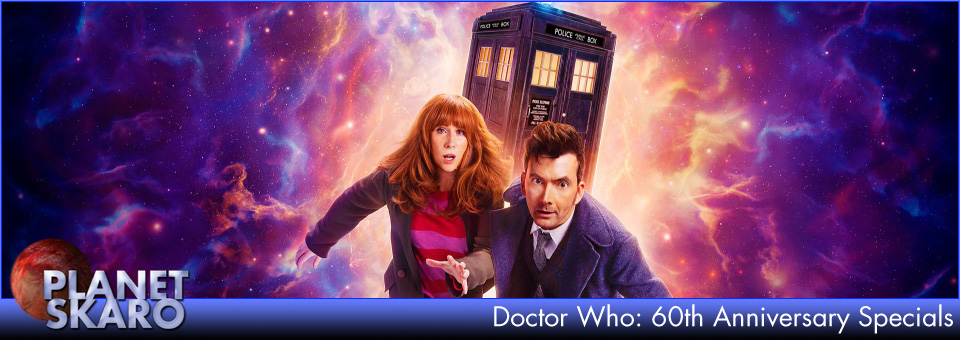




PSAudios 6.1. Bless You Doctor Who
[/URL] (Click for large version) Doctor Who A thrilling two-part adventure starring Brendan Jones & Paul Monk & Paul Monk Bless You,...
23rd Nov 2020, 3:02 PM