Thread: AVG
Results 1 to 9 of 9
-
5th Nov 2008, 7:18 PM #1
 AVG
AVG
AVG is great, but since about the fifth day we installed it, it appears with a little red "!" over the icon in the tray thing when you boot up. Double clicking reveals that this is because the "Database Update Is Disabled" on the Update Manager.
Firing it off manually removes the "!" and the Disabled warning, but then it comes back the next time you re-boot. Clicking 'Start Automatic Updates' in the Update Manager Settings seems to evoke some sort of bug. Because when you try and select 'at a specific time interval' ('periodically' option is ghosted out completely) and "every day at 7pm" (for example) and "Save Changes" it tells you the time interval is invalid. Try "Save Changes" again WITHOUT CHANGING ANYTHING and it accepts it! Except it doesn't because when you check the Update Manager again, it's turned off again. Hence, I suspect, the Update Manager always being disabled when you re-boot.
Is this a known fix? Does anyone else have this problem? I don't mind manually downloading updates every time I log on, but it'd be great if it did it automatically like it's obviously supposed to.
Si.
-
5th Nov 2008, 7:22 PM #2

Are you running AVG and Kaspersky? If you are, they might be interfering with each other and it may be that Kaspersky is stopping the automatic updates because it thinks AVG is behaving in a suspicious way.
Dennis, Francois, Melba and Smasher are competing to see who can wine and dine Lola Whitecastle and win the contract to write her memoirs. Can Dennis learn how to be charming? Can Francois concentrate on anything else when food is on the table? Will Smasher keep his temper under control?
If only the 28th century didn't keep popping up to get in Dennis's way...
#dammitbrent
The eleventh annual Brenty Four serial is another Planet Skaro exclusive. A new episode each day until Christmas in the Brenty Four-um.
-
5th Nov 2008, 7:23 PM #3

I thought having to manually download updates was a 'feature' of the free version.
But I may be wrong?Assume you're going to Win
Always have an Edge
-
5th Nov 2008, 8:07 PM #4

You may be right Phil! Damn companies wanting you to pay for their software! Still, it'd be nice if it said "disabled on free version" rather than telling you input is invalid when it isn't.
No. I bought Kapersky but it's still in the packet because AVG seems to do everything we need.Are you running AVG and Kaspersky?
Si.
-
5th Nov 2008, 9:06 PM #5

I've noticed that the new AVG doesn't always update properly, and then you get the exclamation mark.
In the old days, it would tell you when you should update but leave it up to you to do it.
Mine is currently set to update every day and 95% time its fine.
It will sometimes say the update has failed because the connection has failed. On odd occasions this has been because my router has dropped out for some reason, but sometimes even if you click to manually update it the AVG website doesn't seem to be working and the connection still fails.
On the very odd occasion I've found it saying that there is an update available, of 0kB in size and then it does nothing.
However, despite all this usually the problem disappears when you manually update or when it updates itself the next day, so I think its just one of the quirks of the new AVG, and even then everything else is still working OK, just that your viral database is a little out of date.
Reading bak through this I sound like Rambling Ted Rumpole, but I hope its been helpful to someone Bazinga !
Bazinga !
-
5th Nov 2008, 11:16 PM #6Wayne Guest

Mine updates automatically everyday, & has never not updated. (So far)
-
5th Nov 2008, 11:17 PM #7

So I wonder why mine isn't working properly?
Si.
-
5th Nov 2008, 11:43 PM #8Wayne Guest

Dunno. Are you on version 8? I'm still using Version 7.5. I reckon it's better to be honest. Although you'd think it would be the other way round.
I had Version 8 on for a while but went back to V 7.5 because it seemed to slow my PC down slightly. I had to install some updates when i first put it back on, but still seems fine to me.
-
6th Nov 2008, 1:19 PM #9

The only time AVG 8 hasn't updated automatically for me is when there's either been a problem at their server, or my internet connection was down when it was scheduled to update.
Have you taken a look on the AVG Free forums?
I've done a quick search for 'Time Interval' there, and a few things have come up which might help solve the problem...Your people? Your people??? They are MY people now!
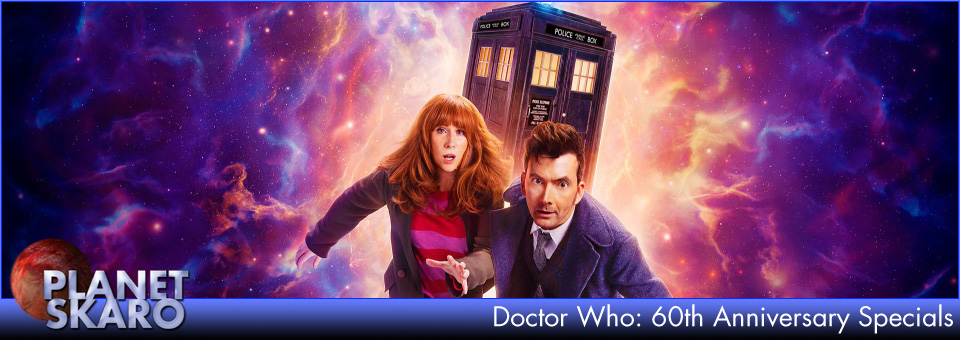



PSAudios 6.1. Bless You Doctor Who
[/URL] (Click for large version) Doctor Who A thrilling two-part adventure starring Brendan Jones & Paul Monk & Paul Monk Bless You,...
23rd Nov 2020, 3:02 PM