Thread: Start Bar Shortcuts
Results 1 to 20 of 20
-
12th Nov 2008, 1:42 PM #1
 Start Bar Shortcuts
Start Bar Shortcuts
Is there any way to choose and fix the icons that sit above the All Programs button on the Start Bar? They seem to be added every time I use the program, so if I use a program I don't use very often, I have to select 'Remove From This List' to get my old favourites back on it. I've tried right clicking on Start and Properties > Customise, but it seems the only ones you can attach there are Internet Explorer and Outlook Express.
Si.
-
12th Nov 2008, 1:56 PM #2WhiteCrow Guest
-
12th Nov 2008, 2:02 PM #3WhiteCrow Guest

Just tried this on XP - yes what a remarkable difference there is. If the program is a Microsoft one, you see capable of pinning to Start Menu.
If it isn't, then you can't.
-
12th Nov 2008, 2:05 PM #4

You might be able to do it if you switch to the Classic start menu, perhaps.
-
12th Nov 2008, 2:34 PM #5
 You can. I pinned Firefox to mine at home.If it isn't, then you can't.
You can. I pinned Firefox to mine at home.If it isn't, then you can't.
Si xx
I've just got my handcuffs and my truncheon and that's enough.
-
12th Nov 2008, 2:41 PM #6

Permanatly? How?
Si.
-
12th Nov 2008, 2:50 PM #7

I don't know. I just did it!
This is the problem with me and anything technical!
Si xx
I've just got my handcuffs and my truncheon and that's enough.
-
12th Nov 2008, 2:52 PM #8WhiteCrow Guest

I think some of the things there appear if you use them regularly. If you use Firefox every session - of course it's going to stay there.
-
12th Nov 2008, 3:11 PM #9

Si, try left click & dragging up the item you want to permanently fix to the list toward where explorer & outlook is, when there is a black line below outlook let go. That should fix it in the same list as explorer & outlook.


-
12th Nov 2008, 3:33 PM #10
-
12th Nov 2008, 6:13 PM #11

That certainly works in Vista.
And I have a feeling that IE and Outlook are only pinned because they are your default browser and mail client. If you used Firefox and Thunderbird, they would be pinned to the top by default. That's certainly the case in Vista.
You could always put your favourite applications in the quick launch bar on your thing-at-the-bottom-of-the-screen bar. That's just drag and drop.Dennis, Francois, Melba and Smasher are competing to see who can wine and dine Lola Whitecastle and win the contract to write her memoirs. Can Dennis learn how to be charming? Can Francois concentrate on anything else when food is on the table? Will Smasher keep his temper under control?
If only the 28th century didn't keep popping up to get in Dennis's way...
#dammitbrent
The eleventh annual Brenty Four serial is another Planet Skaro exclusive. A new episode each day until Christmas in the Brenty Four-um.
-
13th Nov 2008, 1:37 PM #12

For some reason the design of my Start bar and the web page icons along the bottom has changed since this morning! I pinned a few icons to the list as suggested, but that was last night. This has happened suddenly, since early this morning! The start button is now in a different font and looks like an earlier version of Windows.
Right clicking it still reveals that "Start Menu" and not "Classic Start Menu" is selected.
Any ideas anyone?
Si.
-
13th Nov 2008, 1:43 PM #13

You could try changing it to classic & back again!

-
13th Nov 2008, 2:33 PM #14

That changes the design of the start bar, but the Start button and bar along the bottom are still grey and not blue as they always have been in XP!
Si.
-
13th Nov 2008, 2:35 PM #15WhiteCrow Guest

I believe that moving the icon has caused a change to your start up.
If you've got a dual processor, this would have caused an imbalance between the two processors, which would have caused a higher electron density, causing a micro-black hole, with would spew chromatons, causing your machine to reboot with Windows 95.
Bet you're glad that one's sorted!
-
13th Nov 2008, 2:35 PM #16WhiteCrow Guest

In all seriousness - there has been a Windows update recently which has changed the colour of my Windows.
-
13th Nov 2008, 4:19 PM #17

... and it's back to normal. Computers are weird things!
Si.
-
13th Nov 2008, 4:50 PM #18

Hitting it helped it then?


-
13th Nov 2008, 5:04 PM #19WhiteCrow Guest

If you turn it on and it looks like this, it's regressed too far ...

-
14th Nov 2008, 7:57 PM #20

You can change your start bar and windows appearances by right clicking on your desktop (not the start bar) and selecting properties to bring up the display properties. Then choose the 'appearance' tab. You can choose 'windows classic' or 'windows XP' and then change the color to default (blue), Silver, or Olive Green. (I personally use 'XP' and "Silver')
Similar Threads
-
New Series start date ...
By WhiteCrowNZ in forum The New SeriesReplies: 98Last Post: 23rd Aug 2012, 9:46 PM -
Series 4 Start Date Announced!
By Si Hunt in forum The New SeriesReplies: 91Last Post: 4th Apr 2008, 11:22 AM
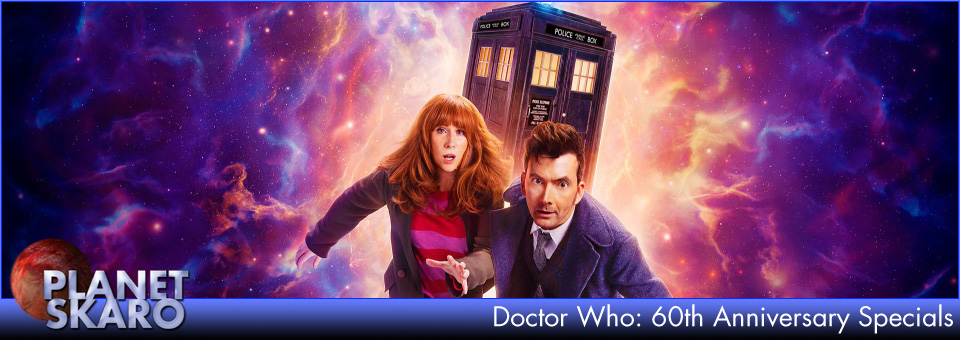






PSAudios 6.1. Bless You Doctor Who
[/URL] (Click for large version) Doctor Who A thrilling two-part adventure starring Brendan Jones & Paul Monk & Paul Monk Bless You,...
23rd Nov 2020, 3:02 PM