Results 1 to 1 of 1
-
7th Nov 2006, 8:48 AM #1
 Setting Avatars, Sigs & User Profiles
Setting Avatars, Sigs & User Profiles
Just to anticipate questions regarding your avatars and signature quotes, the following is a quick guide.
The system on our new forum software is slightly different to that which we are used to on our old EZBoard system. We're sure you'll get used to the changes!
- Avatars and custom titles/post information now appears at the top of your posts, rather than at the side (but you can see that, right?)
- Avatars are now slightly bigger on the page
- At the same time, the size of the image file you can use for an Avatar is smaller - you are now limited to a 100 x 100 pixel image, and any file bigger than this will not be able to be loaded. Previously, you could use any file you liked and EZBoard would 'crush it'. This could lead to browsers grinding to a halt if people uploaded huge files to their avatars.
- For the first time you don't have to have webspace or link to another website to have an Avatar! The forum will store your Avatar for you, all you need to do is 'Browse' to it on your computer and upload it (see below for how). Alternatively, you can enter the web address of your image file to link to it. But we advise only doing this if you own the web domain you are linking to - why steal someone elses bandwidth when you can use the first option anyway?
- To set/change your avatar, click 'User CP' from the blue bar of options at the top of the page and from here you can edit not only your Avatar, but also your signature, user profile and (hurrah!) your own custom title!
- Signatures will now be automatically restricted in size to keep the look of the forum manageable and easy to read. Linking to other websites from your signature block will now be against forum rules, to avoid users accidentally being diverted to other sites while browsing.
There are avatars available on the PS site for you to use.
I hope you find that the new changes enhance your posting and browsing!
Si.
Similar Threads
-
Forum Avatars
By Pip Madeley in forum Picture GalleryReplies: 24Last Post: 23rd Dec 2008, 10:38 AM -
Changing User Name?
By WhiteCrow in forum Announcements and FeedbackReplies: 11Last Post: 13th Nov 2008, 2:57 PM -
Avatars
By Pip Madeley in forum Picture GalleryReplies: 29Last Post: 5th Apr 2008, 10:34 PM
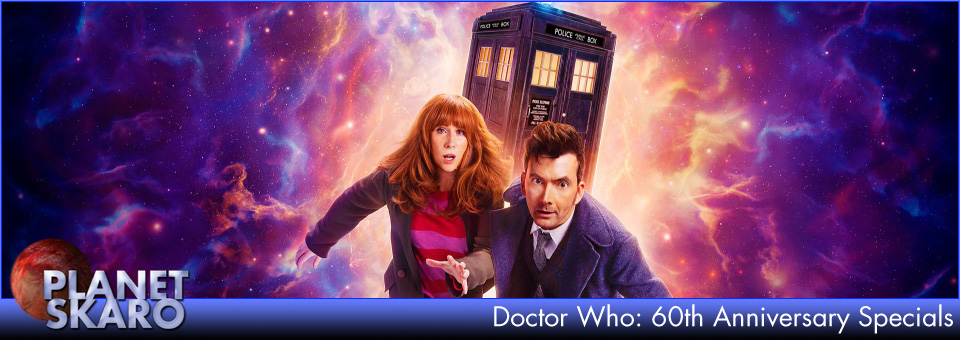



PSAudios 6.1. Bless You Doctor Who
[/URL] (Click for large version) Doctor Who A thrilling two-part adventure starring Brendan Jones & Paul Monk & Paul Monk Bless You,...
23rd Nov 2020, 3:02 PM