Thread: iTunes Question
Results 1 to 6 of 6
-
14th Aug 2009, 12:02 AM #1
 iTunes Question
iTunes Question
I know I've asked a lot of questions today, but I have one more on a different topic that is driving me mad, so I hope you'll indulge me with an answer.
This is a long standing problem. How do I limit my "library" on iTunes to a specific folder? My problem is that, because I do a lot of fiddling with audio production, my computer is full of millions of sound effects, bits of incidental music and other sound files, many with nonsense tags. When I start iTunes it detects ALL these files, no matter where they are on my PC, resulting in a very cluttered "library". Not only is this annoying, but if I get an iPhone I certainly don't want it attempting to "sync" it up with these files and copy them all onto it!
So I want to designate a folder to be my "Library" (perferably on my external hard drive) and for it not to look outside of it. I've tried Edit > Preferences > Advanced and changing the path to a new empty folder, but it STILL picks up all the old crap from elsewhere on the PC. This also means it takes ages whenever it 'reads' the library.
Is there a simple trick to this?
Si.
-
14th Aug 2009, 6:29 AM #2

I found the same when I first ran iTunes, Si. I don't know what format you keep yor music and sound files etc (mp3?) but what happens (I think) is that on first use, iTunes copies everything into a specific folder in another (iTunes-friendly) format. So once iTunes has found all the music on your system, you basically have two versions of everything on your hard drive...mp3/wav or whatever, and iTunes.
What I did was ensure that my original versions were all safe, then systematically went through my iTunes library - in my iTunes browser - and simply deleted what I wished from that library alone. None of these tracks have ever reappeared in my iTunes library unless I've manually searched for, then added, them. And all the original mp3 files remained safe in their original locations.
What to do is search for the iTunes music folder (I'm pretty sure it's in the My Music folder on my system, but I can't check at the moment as I'm using the laptop) and check it's contents to make sure sure that there actually is a copy of your unwanted tracks - all of your tracks for that matter - and if so, it should be safe to delete them from there.
It worked for me anyway, and there's been no problems since
Edited to add:
I was right, the iTunes folder is found in the My Music file; inside it you'll find an iTunes Music folder with everything saved as MPEG-4 audio files.Last edited by MacNimon; 14th Aug 2009 at 7:19 AM.
-
14th Aug 2009, 7:46 AM #3

Have you ticked the box below the path that says to keep your iTunes folder organised? And the one about copying everything to your iTunes library? If you have then you should be able to go through everything in your library, delete the stuff you don't want (if your sound files are WAVs then you can order your library by file type or bitrate and group them together) and pare it down that way.
Alternatively - and this might take a while - you could rename your iTunes Library.itl file and force iTunes to make a new catalogue of everything in your iTunes Music folder. If it doesn't work, you can swap back to the old one by renaming them both.
Limiting your iPhone to a special playlist or playlists will stop it copying rubbish across. Or you can tell it only to sync ticked items - that way you can untick anything you don't want it to have and it will ignore it.Dennis, Francois, Melba and Smasher are competing to see who can wine and dine Lola Whitecastle and win the contract to write her memoirs. Can Dennis learn how to be charming? Can Francois concentrate on anything else when food is on the table? Will Smasher keep his temper under control?
If only the 28th century didn't keep popping up to get in Dennis's way...
#dammitbrent
The eleventh annual Brenty Four serial is another Planet Skaro exclusive. A new episode each day until Christmas in the Brenty Four-um.
-
14th Aug 2009, 8:38 AM #4

Hmmm. MacNimon that all sounds logical and like good advice, unfortunately it didn't work. My iTunes folder DOESN'T contain copies of everything, possibly because the "second box" Lissa mentioned wasn't ticked. I ticked it but it didn't then do anything.
So I tried Lissa's advice and moved all the ITunes Library files (4 or 5 of them) to an empty folder. When I restarted, the Library was gone but it didn't make any attempt to "recreate it". Now it seems I can manually use "Add File To Library" to re-add files (and it has recreated the Library files), but it still puts them in the iTunes folder on C:\, even though the location of the library in Preferences is set to "F:\Music"!
Si.
-
14th Aug 2009, 9:09 AM #5

Ah, think I've cracked it. I think you have to choose a folder called "iTunes Music" for it to work. I created a replica of the entire iTunes folder on my F:\ drive, then attempted to change the Library folder to this location, and it worked! Now when I add new songs, they go to the Library on my F:\ drive.
So I think I'm going to now just manually add all my songs into the Library on F:\. The plan is to copy all the files I want to keep from my old MP3 player into this space, so they are added to the iTunes library, then hopefully when I get an iPhone I can somehow just tell it to 'sync' with this folder and it will add all the songs onto the player. This should work, right?
Si.
-
18th Aug 2009, 8:59 PM #6

BTW, on the subject of iTunes... is anyone else having difficulty gaining access to the store?
ETA: Absoloutley bloody typical! The moment I report it... It decides to start working.Tom Simpson
My Top Three: "The War Games", "The Caves of Androzani" & "Time-Flight".
Similar Threads
-
Vertical scroll bars on iTunes 11
By Nyder in forum Mr Smith, I Need You!Replies: 3Last Post: 20th Dec 2012, 6:10 PM -
A Blu Ray question
By Anthony Williams in forum DVD and Blu-rayReplies: 6Last Post: 30th Apr 2012, 10:58 AM -
Getting Track Name Info on iTunes
By Si Hunt in forum Mr Smith, I Need You!Replies: 0Last Post: 28th Nov 2010, 9:56 AM -
New Version of iTunes
By Si Hunt in forum Mr Smith, I Need You!Replies: 4Last Post: 21st Jun 2010, 6:50 PM -
iTunes Playlist Query
By Si Hunt in forum Mr Smith, I Need You!Replies: 15Last Post: 29th May 2010, 9:33 AM
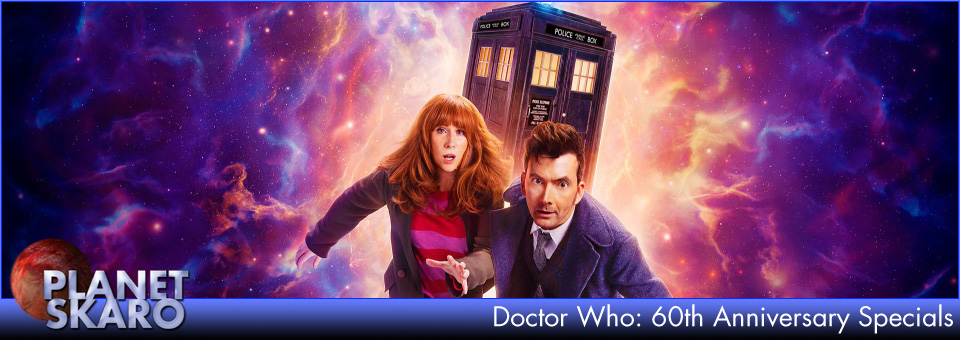



PSAudios 6.1. Bless You Doctor Who
[/URL] (Click for large version) Doctor Who A thrilling two-part adventure starring Brendan Jones & Paul Monk & Paul Monk Bless You,...
23rd Nov 2020, 3:02 PM