Thread: Help with friends PC
Results 1 to 7 of 7
-
26th Aug 2009, 12:59 PM #1
 Help with friends PC
Help with friends PC
A friend of mine has been having trouble with her pc. Some of the problems have been fixed but there's one left that has been sorted so I thought I'd ask here as there's a lot of knowledge on this forum.
Basically she had her PC set up so that there were two Windows log in accounts. Hers which was the administrator account and her sons which wasn't an administrator account. She can log in fine but her son can't log in at all. I guess she could create a new account but is there anyway she can retrieve his old account?
-
26th Aug 2009, 1:11 PM #2

Right click my computer - select Manage
Or
Control Panel - User Accounts
Different versions of windows will vary.
You should be able to see all the accounts on the machine - can do a password reset I think if that's what she wants.
I'm not too sure as my machine is set up differently but when I used to be a network admin, it was one of the two.
She's not been looking up Jessica Biel has she?Remember, just because Davros is dead doesn't mean the Dalek menace has been contained ......
-
26th Aug 2009, 1:25 PM #3

Certainly to get to any documents saved in his account, go to
C:\Documents and Settings\[Sons User Name]
In Windows Explorer there is a different folder for each user. So you can navigate to the folder called his Username and move all his files to a different Username folder.
So I would tell her to Create a new User and use the above method to copy or move all his files from the old user to the new one.
Si.
-
26th Aug 2009, 1:43 PM #4

OK. That sounds simple enough.
I'll send that to her and see what come out of it. Thanks Mike and Si.
-
26th Aug 2009, 1:49 PM #5

She's just told me she gets the message.
"'user profile cannot be loaded'
Which sounds to me like his profile is longer there.
-
26th Aug 2009, 3:00 PM #6

Has she tried the Windows Explorer route I suggested? That's not an error she'd get through WE so is his username folder there? Maybe it's been manually renamed or deleted?
Si.
-
26th Aug 2009, 3:30 PM #7

Speaking as someone who works in I.T. the first question to always ask is "What's the error message".
Now that we have it, the next question to always ask is "Have you Googled it?"
And this link http://www.vistax64.com/tutorials/13...ot-loaded.html turned up.
It's Vista specific and you friend should try Option One first to resolve the issue, but it looks that it'll do the trick.Assume you're going to Win
Always have an Edge
Similar Threads
-
Were they Friends?
By Paul Monk in forum ...to Season 19!Replies: 9Last Post: 13th Feb 2012, 12:17 AM -
Friends (all episodes), Torchwood DVD's
By Si Hunt in forum The Celestial ToyroomReplies: 5Last Post: 15th Nov 2009, 11:24 PM -
New Doctor vs Old friends and enemies
By SiHart in forum Adventures In Time and SpaceReplies: 14Last Post: 28th Mar 2009, 6:47 PM -
Do Your Family and Friends Let You Down Over New Who?
By Si Hunt in forum The New SeriesReplies: 38Last Post: 30th Apr 2008, 2:29 PM
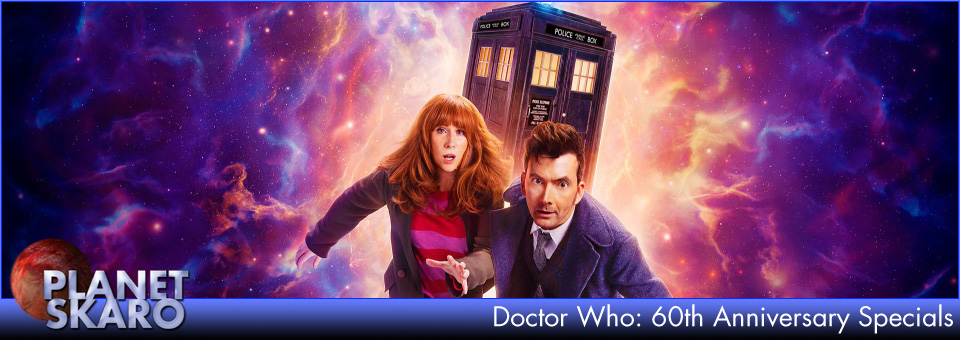



PSAudios 6.1. Bless You Doctor Who
[/URL] (Click for large version) Doctor Who A thrilling two-part adventure starring Brendan Jones & Paul Monk & Paul Monk Bless You,...
23rd Nov 2020, 3:02 PM