Thread: The Hub Of The Problem...
Results 1 to 15 of 15
-
5th Oct 2009, 4:52 PM #1
 The Hub Of The Problem...
The Hub Of The Problem...
... is that everything we buy now has a USB cable to make it work, and we only have a few slots. I gather also from previous discussions on here that the additional problem of some things not working in some (overfilled) ports is because (deep breath) the devices are powered from the port, and that buying a hub will not only allow us to plug more things in, but provide additional power to them so they all work. Did I get this right?
That's the first question. Second question, is a hub one of those things that I can just go and buy any one and it'll work, or are some better than others? Can anyone recommend one? And is the Doctor Who one you can get okay? Because if we need to buy something, and you can get them Doctor Who shaped, then that's what we'll do!

This looks georgeous, but seems a bit big (and, at £20, pricey) for just 4 USB ports! Why arn't there more?
Si.
-
5th Oct 2009, 4:54 PM #2

I use the TARDIS hub without any problems Si.

Si xx
I've just got my handcuffs and my truncheon and that's enough.
-
5th Oct 2009, 5:06 PM #3

I use a Torchwood hub - it's a plastic John Barrowman with four high powered sockets.
Dennis, Francois, Melba and Smasher are competing to see who can wine and dine Lola Whitecastle and win the contract to write her memoirs. Can Dennis learn how to be charming? Can Francois concentrate on anything else when food is on the table? Will Smasher keep his temper under control?
If only the 28th century didn't keep popping up to get in Dennis's way...
#dammitbrent
The eleventh annual Brenty Four serial is another Planet Skaro exclusive. A new episode each day until Christmas in the Brenty Four-um.
-
5th Oct 2009, 5:46 PM #4Pip Madeley Guest

I can only work out where three of the sockets are situated...

-
5th Oct 2009, 8:55 PM #5

I have an R2D2 one at home - they're not really an ideal way to run things permanently to you computer, but very handy as a "I need to plug something into the computer, but can't reach the back ports".
R2 makes lots of bleeping noises to confirm when something new has been plugged in/out.
Typically a USB hub contains about 4 ports for about 5-10quid. So 20 for a novelty one seems okay. I think I paid close on 30 for mine - but then I kind of am obsessed with buying all thinks R2D2.Remember, just because Davros is dead doesn't mean the Dalek menace has been contained ......
-
6th Oct 2009, 12:05 AM #6

Is there a technical reason why hubs only contain 4 extra USB ports - presumably one of these is used up connecting it to the computer, leaving capacity for only three extra devices. It doesn't seem a lot for something that takes up a TARDIS or R2D2 sized amount of desk space.
Si.
-
6th Oct 2009, 9:02 AM #7Pip Madeley Guest
 No, it means you get four working USB ports within one of your PC USB ports.presumably one of these is used up connecting it to the computer, leaving capacity for only three extra devices.
No, it means you get four working USB ports within one of your PC USB ports.presumably one of these is used up connecting it to the computer, leaving capacity for only three extra devices.
-
7th Oct 2009, 1:57 AM #8

http://en.wikipedia.org/wiki/Usb_hub
A bus-powered hub is a hub that draws all its power from the host computer's USB interface. It does not need a separate power connection. However, many devices require more power than this method can provide, and will not work in this type of hub.
USB current (related to power) is allocated in units of 100 mA up to a maximum total of 500 mA per port. Therefore a compliant bus powered hub can have no more than four downstream ports and cannot offer more than four 100 mA units of current in total to downstream devices (since one unit is needed for the hub itself). If more units of current are required by a device than can be supplied by the port it is plugged into, the operating system usually reports this to the user.
In contrast a self-powered hub is one that takes its power from an external power supply unit and can therefore provide full power (up to 500mA) to every port. Many hubs can operate as either bus powered or self powered hubs.
However, there are many non-compliant hubs on the market which announce themselves to the host as self-powered despite really being bus-powered. Equally there are plenty of non-compliant devices that use more than 100 mA without announcing this fact (or indeed sometimes without identifying themselves as USB devices at all). These hubs and devices do allow more flexibility in the use of power (in particular many devices use far less than 100 mA and many USB ports can supply more than 500 mA before going into overload shut-off) but they are likely to make power problems harder to diagnose.
Some powered hubs do not supply enough power to support a 500mA load on every port. For example, many 7 port hubs come with a 1A power adapter, when in fact seven ports could draw a maximum of 7 x 0.5 = 3.5A, plus power for the hub itself. The assumption is that the user will most likely connect many low power devices and only one or two requiring a full 500mA.Remember, just because Davros is dead doesn't mean the Dalek menace has been contained ......
-
10th Oct 2009, 6:14 PM #9

Fat lot of good the TARDIS USB hub is. It displays the message "This device can perform faster" (along with the customary windows "chime") constantly every 20 seconds.
Well that's £11 wasted.
Si.
-
10th Oct 2009, 6:27 PM #10

You know, in all the time we've had ours, that's never happened to us!
Si xx
I've just got my handcuffs and my truncheon and that's enough.
-
10th Oct 2009, 6:34 PM #11

I managed to turn it off. This was difficult as the Device Drivers window keeps refreshing every 5 seconds so it's like trying to pin a plunger on a moving Dalek. So I decided to disconnect the hub while I made the fix, but then a peircing noise came from the new speakers (which were connected into it) so I had to put it back. Eventually I found an option on the device drivers to suppress the message. For anyone who ever gets the "This port can work faster" message, here's how it's done:
Let's hope it doesn't give us any more hassles.To turn off this error message, you must follow these steps:
Open Device Manager. To do this, click Start, click Run, type devmgmt.msc in the Run window, and then click OK.
Expand the Universal Serial Bus Controllers section at the bottom of the device manager window. Locate and then double-click a host controller that has either the word Universal or the word Open in the title.
In the properties dialog box, click the Advanced tab, and then select the Don't tell me about USB errors check box.
Note If you turn off this option, all other USB error messages are also turned off.
--------------------------------------------------------------------------------
Si.
-
10th Oct 2009, 6:46 PM #12
-
10th Oct 2009, 6:53 PM #13

My computer might plunge me back to the dawn of creation, melt all the clocks, and send Simon after me with the sewing scissors.
Si.
-
11th Oct 2009, 4:15 PM #14

I'm not sure if it was the update or the Hub, but when I tried to download an iPhone software update this morning it buggered my phone. I eventually had to wipe my phone and do a full Restore - thankfully due to syncing, I don't appear to have lost anything.
Meanwhile having switched the sound back on for the first time since all the trouble yesterday, I've discovered that while the USB error message is being happily supressed, the Windows 'chime' noise isn't, and the hub continues to cause this noise to happen about twice a minute while it's plugged in. So I can't see us being able to use it.
Si.
-
11th Oct 2009, 4:33 PM #15

Seems to be the external drive it doesn't like (or else it can't take a device in all its ports) as I've removed this, and it seems ok.
Si.
Similar Threads
-
Houston, we have a problem
By Stephen Morgan in forum ...to Season 7!Replies: 1Last Post: 8th Aug 2012, 4:07 PM -
Router problem?
By Captain Tancredi in forum Mr Smith, I Need You!Replies: 7Last Post: 18th Mar 2009, 5:15 PM -
New Member problem?
By Paul Monk in forum Announcements and FeedbackReplies: 11Last Post: 10th Nov 2008, 10:06 PM -
DRM/music licenses problem!
By Si Hunt in forum General ForumReplies: 6Last Post: 31st Mar 2008, 9:04 PM
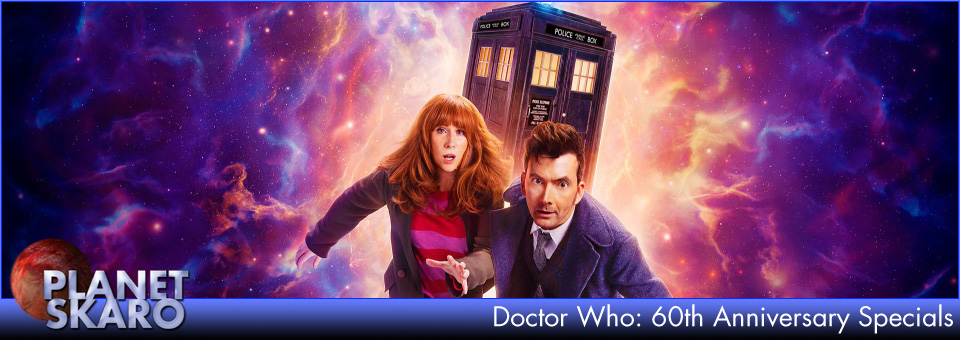





PSAudios 6.1. Bless You Doctor Who
[/URL] (Click for large version) Doctor Who A thrilling two-part adventure starring Brendan Jones & Paul Monk & Paul Monk Bless You,...
23rd Nov 2020, 3:02 PM