Results 1 to 10 of 10
-
17th Nov 2009, 10:17 AM #1
 Perhaps the Ultimate PC Help Question...
Perhaps the Ultimate PC Help Question...
And one which is currently plaguing me from other people both at work and elsewhere...
How can I make my PC go faster?
What's truly the best program to use to speed up a PC bootup and running speed? CCleaner clears up old files, but doesn't really improve speed. WinPatrol is good, but requires a bit too much knowledge of dozens of mysterious programe to be helpful; you're too scared to remove anything in case it turns out to be vital!
Si.
-
17th Nov 2009, 10:35 AM #2

It depends which OS you're using. Vista has a lot of visual settings that can be switched off (eg the see-through glass effect) and these can give a performance boost.
Winpatrol is best for disabling things you recognise - iTunes helper, Roxio disc monitor, Quicktime updater etc. Basically, anything it lists that belongs to a multimedia application can be disabled. Likewise, anything that is part of any program you think you click on the icon to launch. You can always Google the full executable name to find out if it is vital or not.
Security software can slow a PC down - especially if the Windows firewall is on as well as a 3rd party firewall. You might want to look into buying something with a smaller resource footprint.
And - expensive but true - if you're using Vista then upgrading to Windows 7 does shorten the boot time and make your PC feel more responsive. Though if you've got a Vista disc, a clean reinstallation would achieve some of this.Dennis, Francois, Melba and Smasher are competing to see who can wine and dine Lola Whitecastle and win the contract to write her memoirs. Can Dennis learn how to be charming? Can Francois concentrate on anything else when food is on the table? Will Smasher keep his temper under control?
If only the 28th century didn't keep popping up to get in Dennis's way...
#dammitbrent
The eleventh annual Brenty Four serial is another Planet Skaro exclusive. A new episode each day until Christmas in the Brenty Four-um.
-
17th Nov 2009, 11:16 AM #3

This is all happening with people who don't yet have Vista or Windows 7. My Dad's PC literally took 5 minutes to boot up at the weekend.
Si.
-
17th Nov 2009, 1:09 PM #4Pip Madeley Guest

One important factor is RAM - if your PC hasn't got much memory it will run slow. These days you want between 1-2GB of RAM (my work PC has 256MB and regularly gives low virtual memory warnings, as such it is painfully slow at times).
-
17th Nov 2009, 8:17 PM #5

One issue which can help - just about every piece of software you download loads up as part of boot up. You can go through and remove some of them from the startup - so only load up as needed.
You can do this using msconfig ...
http://cococokie.wordpress.com/2007/...from-msconfig/
Also look through your program list, there might be programs you've installed and don't really need.
I know what you mean though - my Vista desktop has 4GB machine, dual core 3.6GHz - so you would think reasonably fast, but it takes about 10 minutes. Gates only knows why.Remember, just because Davros is dead doesn't mean the Dalek menace has been contained ......
-
18th Nov 2009, 4:13 PM #6

I would recommend the standard tips:
- Check the hard drive
- Defrag the hard drive
To check the hard drive, right click on the C:\ drive (or which ever) and click on the Tools tab. Click Check Now, tick the two boxes and click Start.
If you then get prompted, click Yes - but note that your machine won't reboot there and then, but the next time you start it it will check it's hard drive(s).
Then - once you've check it - you can defrag it. I use contig (don't ask), other people recommend Defraggler http://www.piriform.com/defraggler , but anything is better than the Windows default one .
Assume you're going to Win
.
Assume you're going to Win
Always have an Edge
-
19th Nov 2009, 8:47 AM #7

Great, thanks Phil that sounds like really sound advice. I'll try it on someone's PC at work.
Si.
-
23rd Nov 2009, 9:56 AM #8

Other things that can speed a PC up...
Ensure you have a GB of free space on the C drive, as Windows will use this as a 'swap file' space, to store things that don't fit in RAM.
Go to Control Panel - Add Remove Programs and get rid of everything that you don't use.
Don't let your virus scanner run all the time. By all means, run a full scan regularly, but don't leave it going all the time as it slows things down.
Don't use a desktop picture. How often do you see the desktop anyway?Pity. I have no understanding of the word. It is not registered in my vocabulary bank. EXTERMINATE!
-
23rd Nov 2009, 10:35 AM #9Pip Madeley Guest

I've got hold of some really good software that gives your PC/laptop a thorough cleaning, I'll bring it for you on Friday Si

-
23rd Nov 2009, 11:19 AM #10

Great, thanks Pip!
Si.
Similar Threads
-
A Blu Ray question
By Anthony Williams in forum DVD and Blu-rayReplies: 6Last Post: 30th Apr 2012, 10:58 AM -
Wii Question
By Rob McCow in forum Mr Smith, I Need You!Replies: 7Last Post: 26th Dec 2009, 8:13 PM -
Ultimate Bond
By Ralph in forum Film and TelevisionReplies: 16Last Post: 30th Nov 2006, 12:37 AM
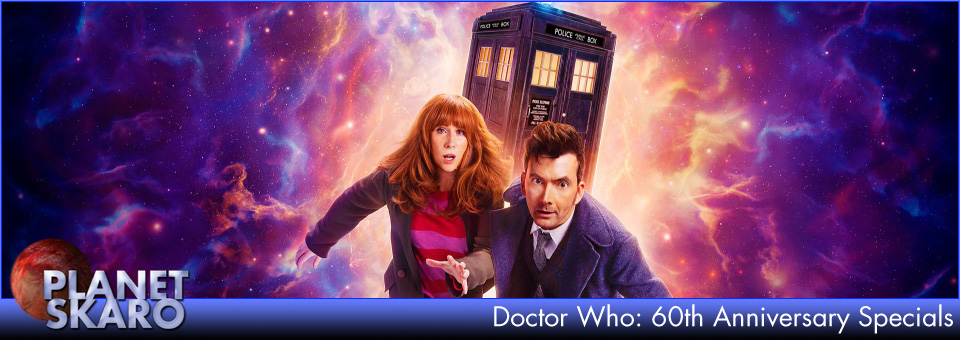



PSAudios 6.1. Bless You Doctor Who
[/URL] (Click for large version) Doctor Who A thrilling two-part adventure starring Brendan Jones & Paul Monk & Paul Monk Bless You,...
23rd Nov 2020, 3:02 PM