Thread: Memory
Results 1 to 10 of 10
-
27th Jan 2010, 1:54 PM #1
 Memory
Memory
Someone has a reasonably old laptop at work with 512Mb of memory, which is consequently quite slow.
And we have 1Gb of memory in a packet sitting laying around.
Can I open up the laptop and stick the memory in? Is there any way I could "overload" the laptop by putting too much memory into it?
Si.
-
27th Jan 2010, 2:03 PM #2

Prepare to enter a complicated new world!
You have to check that it's the right kind of memory. It's unlikely that PC memory will fit in with Laptop memory.
There should be a number on the memory stick that tells you what type it is. Like 3200 DIMMS or something. It'll need to be compatible with the motherboard, which you can check online.Pity. I have no understanding of the word. It is not registered in my vocabulary bank. EXTERMINATE!
-
27th Jan 2010, 2:20 PM #3

It's not a stick, it's a card/chip.
It has lots of numbers on it:
512Mb 2Ex16 PC2 - 5300S-555-12-A3
M470T6554EZ3-CE6 0812
Is that laptop memory? We don't have many desktops in the office, so I'd be surprised if none of it was laptop memory. There's a whole box of cards like the above.
Si.
-
27th Jan 2010, 2:21 PM #4

There are others with SODIMM DDR2 on them, they're in little box like packets.
Si.
-
27th Jan 2010, 2:28 PM #5

http://www.computerlaptopmemory.com/...op_memory.html
This suggests SODIMM memory will fit into a laptop.
If it's the wrong type, will it damage the laptop?
Si.
-
27th Jan 2010, 4:56 PM #6

If it's the wrong type, it won't fit.
Also, try rotating the memory and see if it fits the other way round.
Then, once firmly fitted (it can take a bit of force to get it in) boot up the laptop.
If it beeps, then take out the memory as the laptop doesn't like it
 .
Assume you're going to Win
.
Assume you're going to Win
Always have an Edge
-
27th Jan 2010, 5:28 PM #7

Hi Phil,
Thanks! The memory cards seem to be of two sizes, so perhaps this is why. Is it possible for me to damage the laptop by putting the wrong memory in?
Si.
-
27th Jan 2010, 8:53 PM #8

No.
Assume you're going to Win
Always have an Edge
-
27th Jan 2010, 9:01 PM #9

Thank heavens someone else knows something about it!
 My knowledge of memory is somewhat limited.
Pity. I have no understanding of the word. It is not registered in my vocabulary bank. EXTERMINATE!
My knowledge of memory is somewhat limited.
Pity. I have no understanding of the word. It is not registered in my vocabulary bank. EXTERMINATE!
-
27th Jan 2010, 9:16 PM #10

Well, some people do become a bit forgetful
 Assume you're going to Win
Assume you're going to Win
Always have an Edge
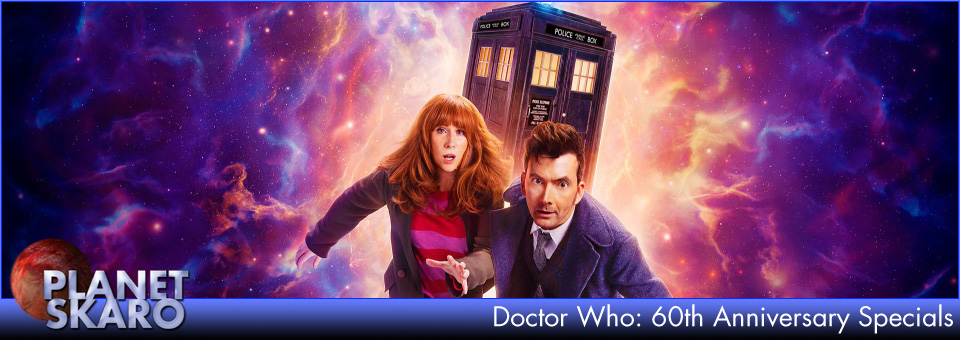



PSAudios 6.1. Bless You Doctor Who
[/URL] (Click for large version) Doctor Who A thrilling two-part adventure starring Brendan Jones & Paul Monk & Paul Monk Bless You,...
23rd Nov 2020, 3:02 PM