Results 1 to 18 of 18
-
11th Dec 2011, 11:55 PM #1
 Where on Earth does my disk space keep going!
Where on Earth does my disk space keep going!
I'm still running a fairly old XP laptop which only has a 40GB hard drive, and there's hardly ever any space left on the C drive. I try to keep it with at least about 1GB free on it just to keep things running okay, but this room just keeps disappearing and I can't find what's eating it up or where it's going, it's very frustrating. For the record, I regularly do all the following...
- Run "Disk Cleanup" from left clicking the drive with everything ticked that makes any difference.
- This includes also clearing all System Restore points.
- Running CCleaner to remove even more temporary files and things that Disk Cleanup doesn't find.
- Running MSN often fills a file called Windows Live Contacts, which is hidden away in the depths of the C drive, with hundreds of megabytes of useless stuff... delete that too.
- Anything that gets installed from Windows Update (which isn't much) creates an uninstall folder in the Windows directory which eats up space - I move all these to an external drive in case I ever need them, which I probably won't.
So really, what's left? Only a month ago my free space went down to about 900 MB after doing all this, so I had remove the i386 folder to another drive. This freed up about 500 MB so I was on about 1.4 GB free, but only a month later this is again down to barely over 1 GB.
It really is getting to the point where there really isn't much else I can remove from C drive and yet this onward march of destruction is relentless.
-
12th Dec 2011, 7:07 AM #2

I would guess Microsoft Updates are gradually eating up your disk. I don't think there's much you can do at this point except replace the hard disk.
An alternative is to install Ubuntu on your laptop instead which is a more efficient operating system. It would give you a useable laptop again, but you'd have to back up everything you'd want to keep.Remember, just because Davros is dead doesn't mean the Dalek menace has been contained ......
-
12th Dec 2011, 9:04 AM #3

You could uninstall any applications and Windows Services that you don't use. That's all in control panel -> Add / Remove programs.
Make sure you have a virus scanner running.
Clean out the recycle bin.
Go to internet options and clear your browser cache. You may also be able to limit the amount of storage space your browser uses.
Unfortunately, all software bloats to an extent, so there may be no alternative to shelling out for a new laptop.Pity. I have no understanding of the word. It is not registered in my vocabulary bank. EXTERMINATE!
-
12th Dec 2011, 3:02 PM #4

It's still workable for now, and in fact it's back up to 1.3GB again today for some reason.
While Ubuntu sounds nice in theory, I don't think I'm prepared for that level of technical challenge, not to mention learning a new operating system which none of the stuff I like will probably work on
New laptop is probably the way to go as this one is pretty creaky now in lots of ways anyway, but it's still annoying that I have to keep clearing out more and more stuff just to keep the free space largely the same.
-
12th Dec 2011, 4:51 PM #5

This is our most common issue at work(!)
We install and use TreeSize (Free) http://www.jam-software.com/treesize_free/ on the full/filling drive and that helps us narrow down where to target our investigation (and what to prune/tweak)
Give it a try, it will help - and it will answer the question Where on Earth does my disk space keep going!Assume you're going to Win
Always have an Edge
-
12th Dec 2011, 8:21 PM #6
 Remember, just because Davros is dead doesn't mean the Dalek menace has been contained ......
Remember, just because Davros is dead doesn't mean the Dalek menace has been contained ......
-
12th Dec 2011, 10:23 PM #7
-
12th Dec 2011, 10:24 PM #8
-
13th Dec 2011, 10:30 AM #9
 There's a clue here, Watson!emulators for old computers which are also windows only, some photo editing stuff...Pity. I have no understanding of the word. It is not registered in my vocabulary bank. EXTERMINATE!
There's a clue here, Watson!emulators for old computers which are also windows only, some photo editing stuff...Pity. I have no understanding of the word. It is not registered in my vocabulary bank. EXTERMINATE!
-
13th Dec 2011, 3:04 PM #10

Yes but they're either small, or not installed on the C drive...

-
25th Jan 2012, 5:11 PM #11

Well this still keeps happening and I'm finding it absolutely baffling. Another 300Mb or so has disappeared overnight. Nothing has been installed for quite a while now, no Windows updates have been installed at all for a couple of weeks or so. All System Restore Points deleted. Disk Cleanup run, all temporary files deleted. Windows Live Contacts folder cleared out yet again, and yet there just seems no way of getting that 300Mb back without deleting more files or software.
TreeSize is good for showing where the disk space is being used at a glance, but without a photographic memory I can't see which of the hundreds of folders are growing since I last ran it.
Yes it is an old computer, yes I need a bigger disk, but really it's just the sheer inexplicability of it that's annoying me. Just what is it that is making these seemingly irreversible additions to disk use when I really am doing nothing more than booting the damn thing up each time?!
-
25th Jan 2012, 8:25 PM #12

I used to have a Norton 360 programme on my laptop & it was responsible for backing everything up until it nearly filled 90Gig of hard drive with back up data...dumb git that it was. I never used it again.

-
26th Jan 2012, 8:40 AM #13

It could (COULD!) be your Windows Swap File. When programs are running, they load into the RAM memory (the type that comes on sticks) so that the processor can access them faster. Sometimes this memory gets full, and Windows starts using your hard drive instead.
You can limit the size of the swap file in the options, but it can slow your PC down.Pity. I have no understanding of the word. It is not registered in my vocabulary bank. EXTERMINATE!
-
26th Jan 2012, 10:21 PM #14

Thanks I'll have a look at that. I have noticed that if I boot into safe mode I have lots lots more disk space free, so I know Windows must be swallowing up loads of disk space for system stuff that I can't actually see. I would have thought the amount it takes stays relatively constant though, but maybe it is just arbitrarily deciding to take more every so often which would explain why I can't actually find where it's going.

-
26th Jan 2012, 11:45 PM #15

One trick I use on our customers Windows machines is to turn disk indexing off.
It saves space and increases (slightly!) the performance of the machine as it no longer goes and indexes your files. See http://www.addictivetips.com/windows...-xp-and-vista/ for a step-by-step guide with screenshotsAssume you're going to Win
Always have an Edge
-
28th Jan 2012, 10:54 PM #16

I don't get the option to do that for my built in drive, only for my external drives
 The built in drives are FAT32 instead of NTFS though, is that the reason?
The built in drives are FAT32 instead of NTFS though, is that the reason?

-
30th Jan 2012, 9:35 PM #17
 Do you use Virtual Memory?I have noticed that if I boot into safe mode I have lots lots more disk space free, so I know Windows must be swallowing up loads of disk space for system stuff that I can't actually see.
Do you use Virtual Memory?I have noticed that if I boot into safe mode I have lots lots more disk space free, so I know Windows must be swallowing up loads of disk space for system stuff that I can't actually see.
http://windows.microsoft.com/en-US/w...virtual-memory
-
1st Feb 2012, 5:53 PM #18

Ahhh. I didn't know you could actually alter the settings for that, I just thought the operating system used what it needed if you ran out of actual RAM.
I have 2Gb of RAM, but my Virtual Memory is also set at 2Gb (minimum, 4Gb maximum). So... I'm guessing this is maybe a bit unneccessarily large?
[As an aside - having said all that, this still probably can't be the cause of it as I've never changed this setting, so even if it is too big then it still not been expanding.]
Similar Threads
-
Torchwood: Children of Earth
By Larry in forum Spin-offsReplies: 401Last Post: 16th Jul 2010, 3:58 PM -
Down to Earth Seasons
By SiHart in forum Adventures In Time and SpaceReplies: 32Last Post: 25th Feb 2009, 12:25 PM -
Who on Earth wrote That ?
By Jon Masters in forum Adventures In Time and SpaceReplies: 8Last Post: 13th Jan 2009, 6:29 PM -
Did The Earth Move For You?
By Trudi G in forum General ForumReplies: 14Last Post: 28th Apr 2007, 7:58 PM
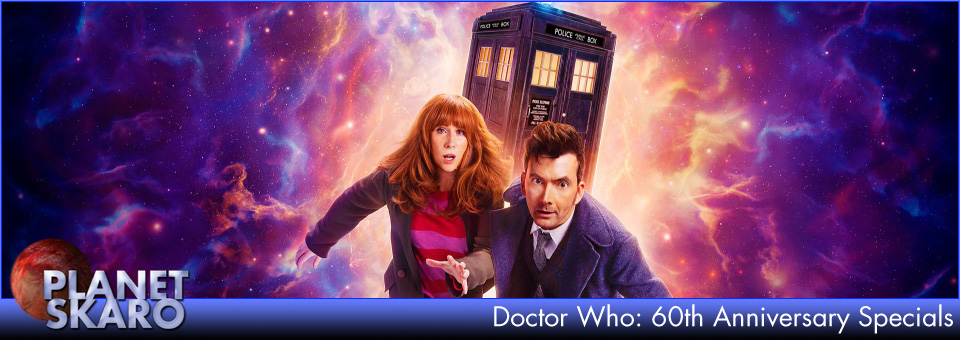





PSAudios 6.1. Bless You Doctor Who
[/URL] (Click for large version) Doctor Who A thrilling two-part adventure starring Brendan Jones & Paul Monk & Paul Monk Bless You,...
23rd Nov 2020, 3:02 PM