Thread: Old Man New PC techie help
Results 1 to 6 of 6
-
24th Feb 2016, 11:06 PM #1
 Old Man New PC techie help
Old Man New PC techie help
Having had to buy a new PC ( I already hate Windows 8 ) Ihave a probably very simple question.
The hard drive was advertised as being 1 TB, but Explorer tells me I have a 500GB C drive and a ' D Data drive' of 500GB.
What's the difference ? Can I only save files onto the D Drive ? Can I only install programs on the C Drive ? And which bits is the Cloud trying to copy ? Should I move all of my files onto the D Drive or will I never get them back again ?
And what's this thing people call the Internet ?Bazinga !
-
25th Feb 2016, 9:55 AM #2

You probably have a 1TB drive, but it has been partitioned into two different drives.
Easy way to check - go to:
Control Panel
Hardware and Sound
Devices and Printers
Device Manager
- and look at Disk Drives, there should be only one.
The reason for partitioning is because Windows used to only recognise drives up to a certain size. I don't know if this is still true.
I would suggest installing programs on the C drive and anything like photographs, music and video on the D drive. I would also get a USB drive and back everything up, you can usually get a 1TB one for under £80.
As for your 'Cloud' - no idea! Depends how it is set up.Pity. I have no understanding of the word. It is not registered in my vocabulary bank. EXTERMINATE!
-
25th Feb 2016, 11:04 PM #3

Cheers - I'll have a poke around at the weekend
Bazinga !
-
15th Apr 2016, 5:43 PM #4


- Join Date
- Feb 2007
- Posts
- 3,610

Hi Jon, hope you don't mind but I have a problem of my own.
I have a Lenova Tablet and recently downloaded the SD of "The Force Awakens".
But when I play it, I just get sound only!
I've gone onto settings and apps and see Play Movies is operational.
What am I missing?
And I have used Android for this site, but prefer the colours of browser!
All help given will be appreciated and thanks!
-
15th Apr 2016, 8:51 PM #5

Where on your device is the film stored? Is it in the device internal memory, or on an additional memory card? I don't have a Lenova, but a Kindle Fire but I find that while my storage capacity is extended by the additional memory card, things don't always work (from external card) exactly as you'd expect if you try to access it. No problems for simple stuff, but even just trying to delete something you're finished with directly from an app can cause problems...I have to use ES File Explorer to do the job.
My suggestions would be, if stored on external memory then copy to device temporarily for viewing purposes (if enough space is available, of course) and failing that, try other video software rather than just what is available on the device by default...
-
15th Apr 2016, 9:24 PM #6


- Join Date
- Feb 2007
- Posts
- 3,610
Similar Threads
-
Which Is More Exciting - New New or Old New?
By Rob McCow in forum Adventures In Time and SpaceReplies: 4Last Post: 11th Jul 2013, 12:30 AM -
New homepage, and new(old) audio content!
By Anthony Williams in forum Announcements and FeedbackReplies: 9Last Post: 2nd Sep 2010, 7:00 PM -
Sad Old Fart needs Mobile Phone Help
By Jon Masters in forum Mr Smith, I Need You!Replies: 8Last Post: 7th Oct 2009, 10:00 PM
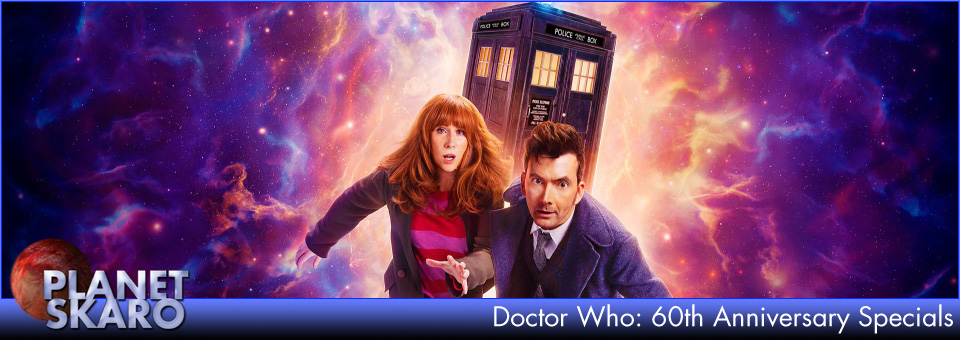




PSAudios 6.1. Bless You Doctor Who
[/URL] (Click for large version) Doctor Who A thrilling two-part adventure starring Brendan Jones & Paul Monk & Paul Monk Bless You,...
23rd Nov 2020, 3:02 PM